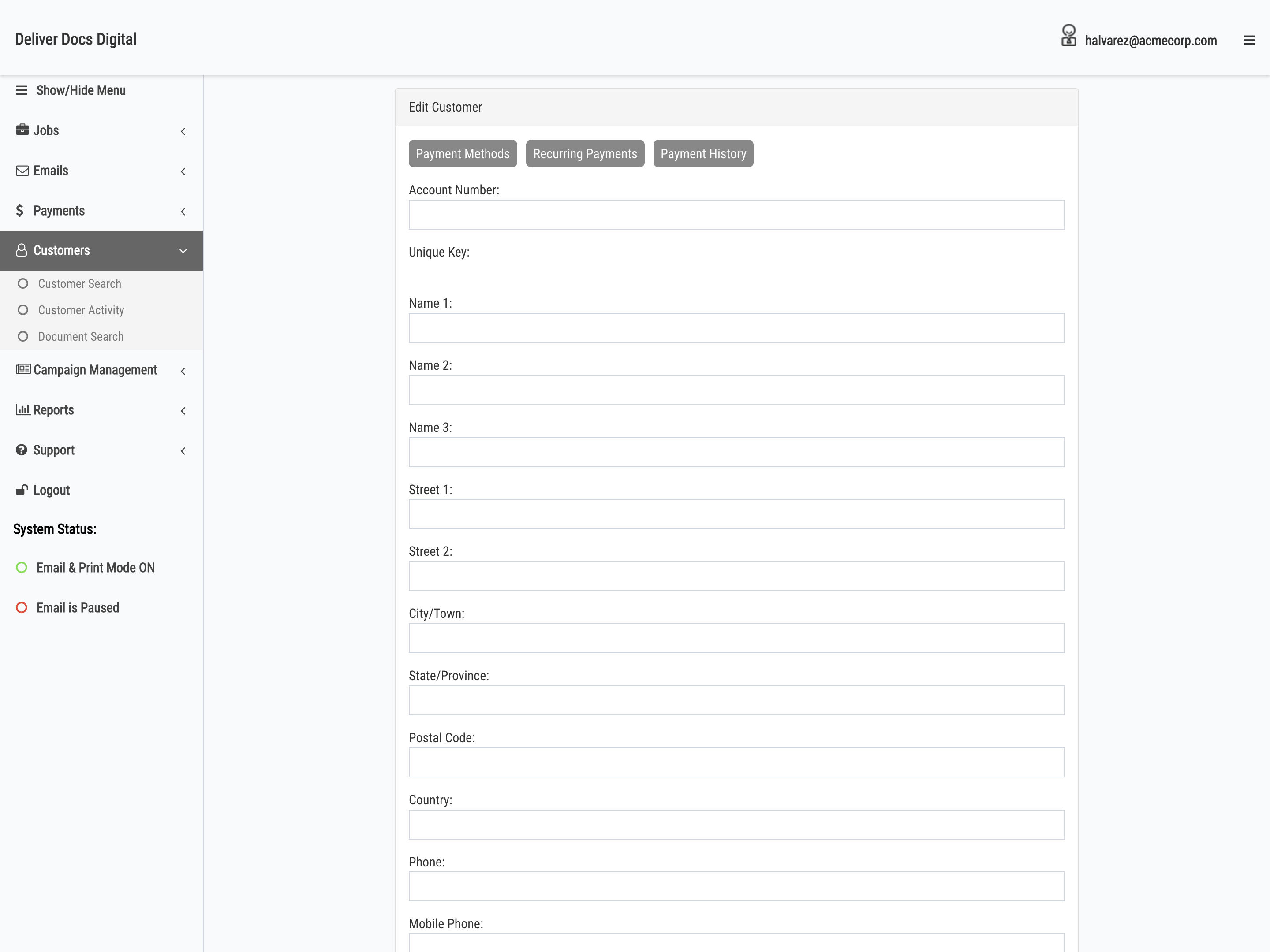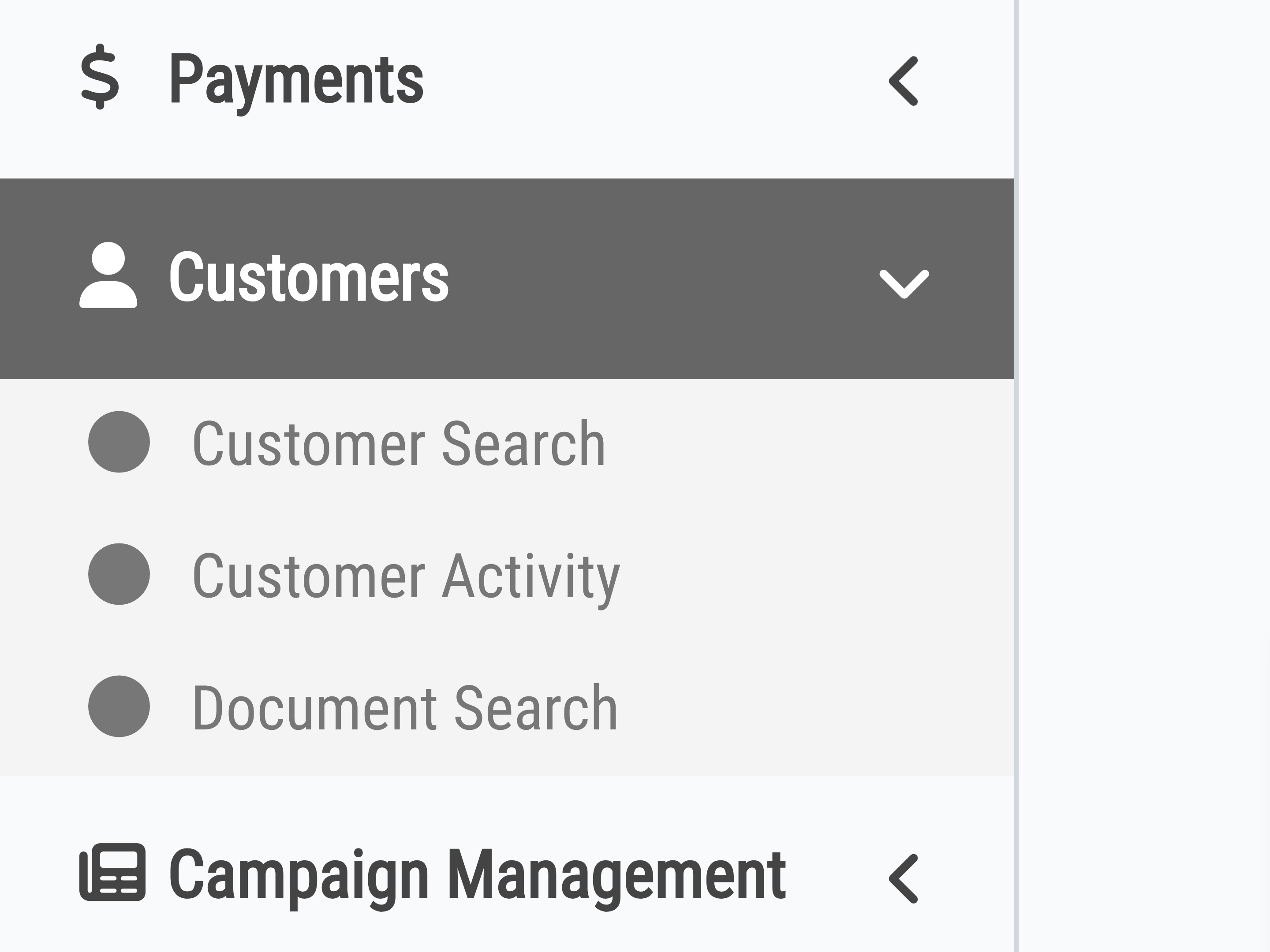
Customer Search
Customer search allows you to search for any of your customers by name, account number, address, and more.
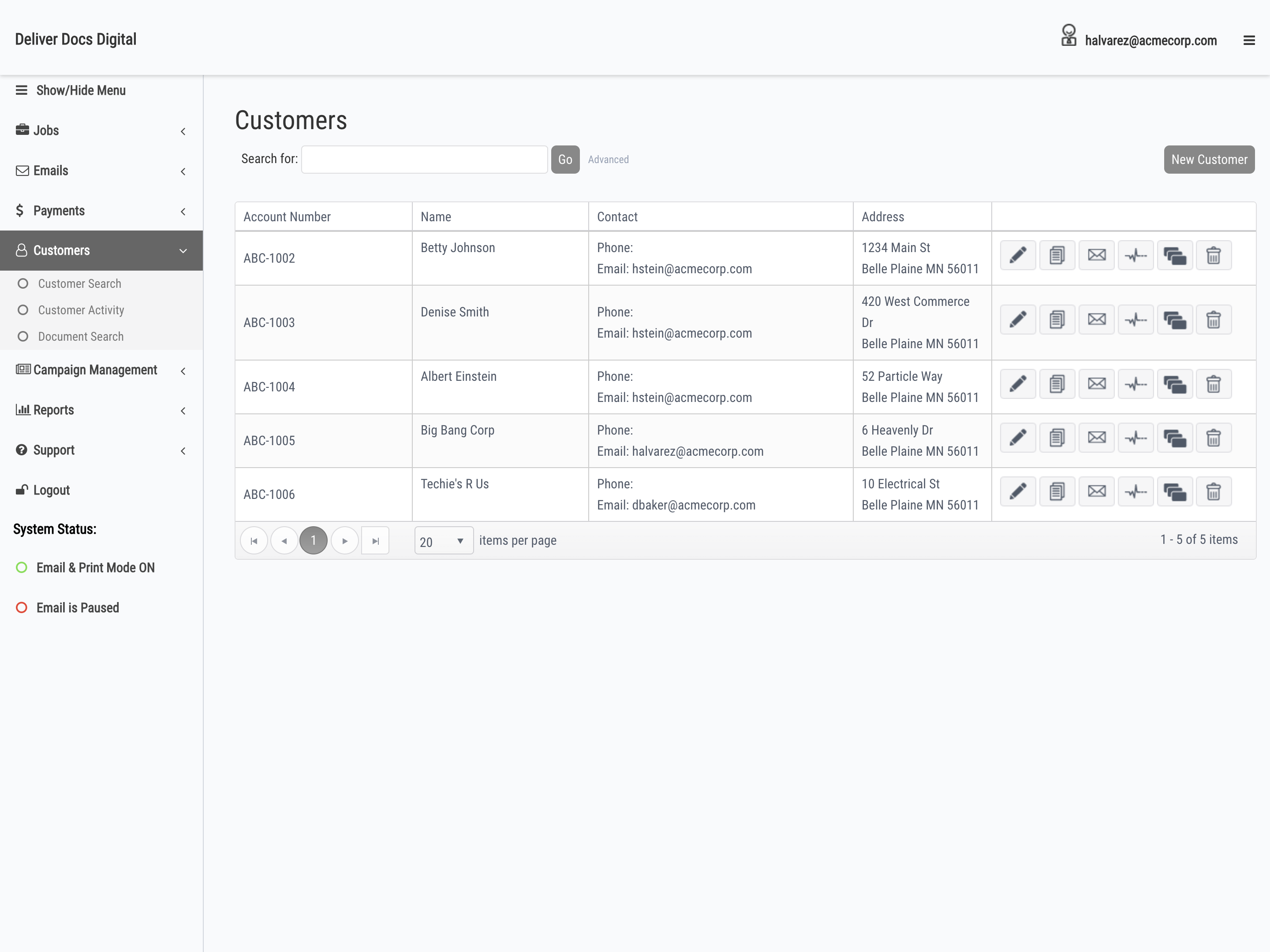
Search
Search for a customer using of their account number, name, address or contact info. Partial search queries are also accepted. (e.g. A-123, css-supp)
Advanced Search
Search by date added and/or account number, name, address or contact info.
New Customer
Manually add a new customer.
Actions
Edit – Edit the customer record
Documents – View documents tied to this customer and add them to reprint or resend the email. Note that the document must have been emailed already in order to resend.
Emails – View email templates tied to this customer as well as tracking history. Choose to resend the email.
Customer Activity
Allows you to view events that tell you if a customer opted in, opened an email, viewed the contents in an email, and more.
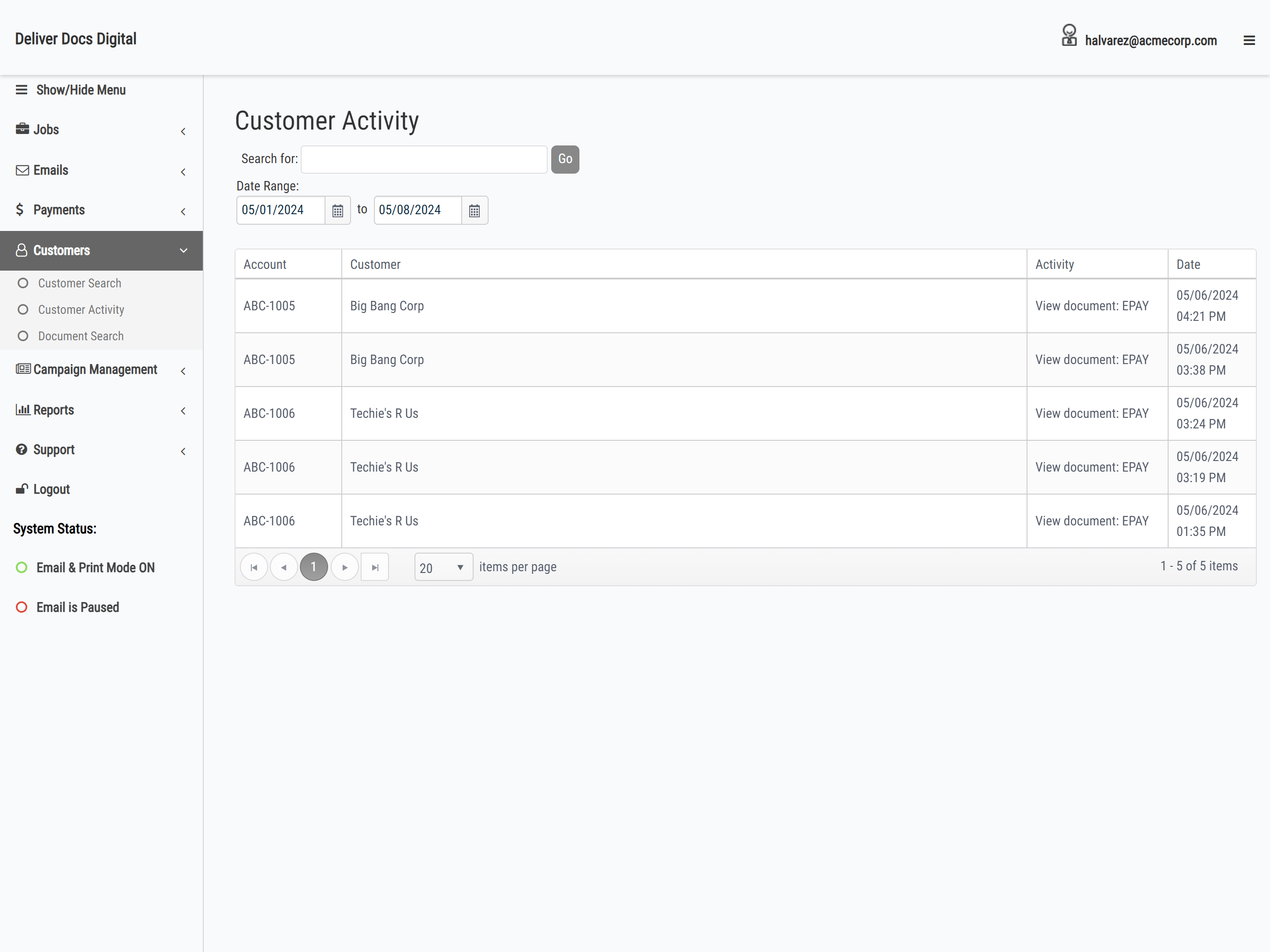
Document Search
Allows you to search for a customer’s documents by customer, account number, date, and more.
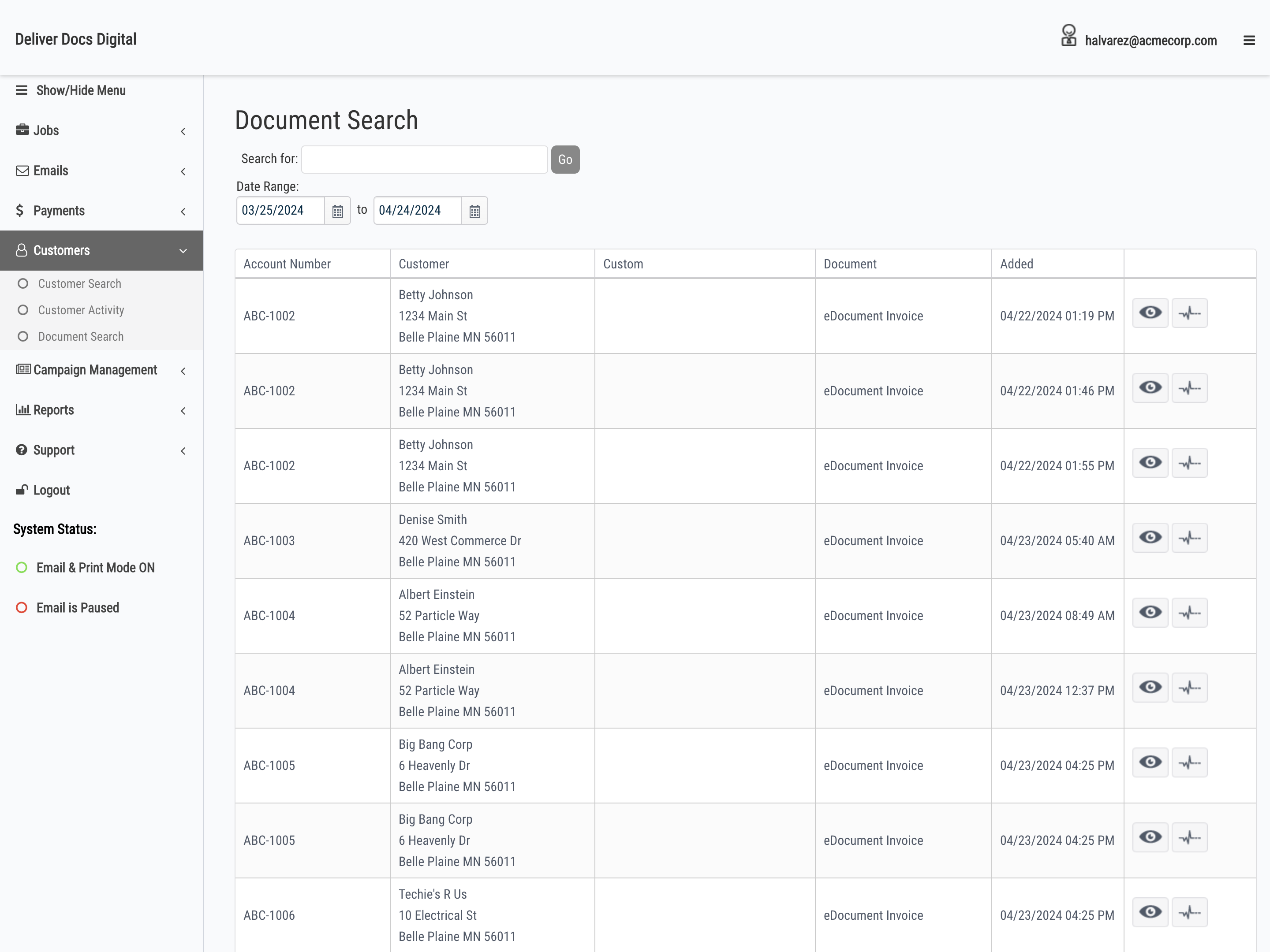
New Customer
Create/Edit a Customer