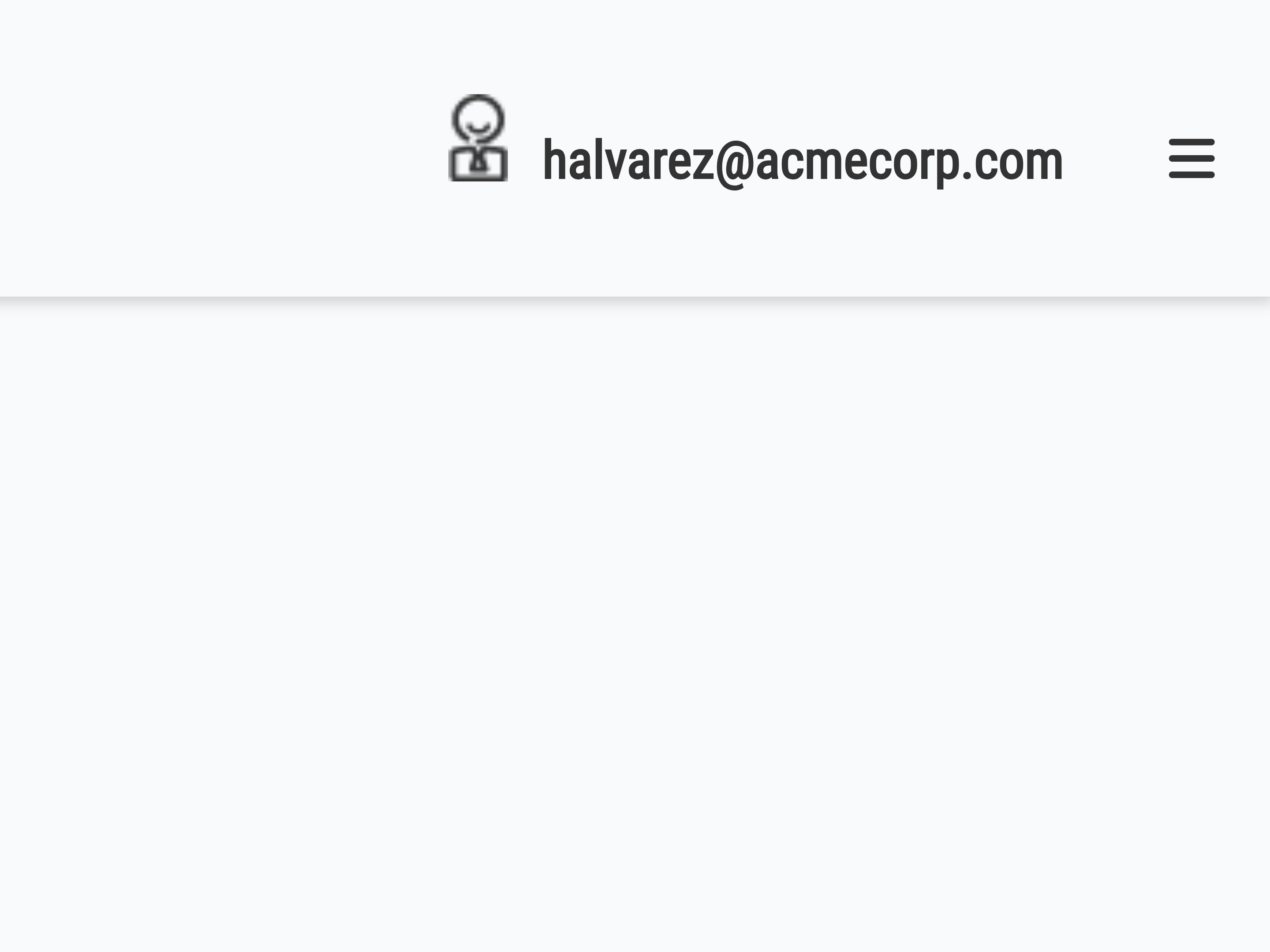When you first login, you’re taken to the homepage. From here, you can already access many of the tools that are going to help you complete your daily tasks as efficiently as possible.
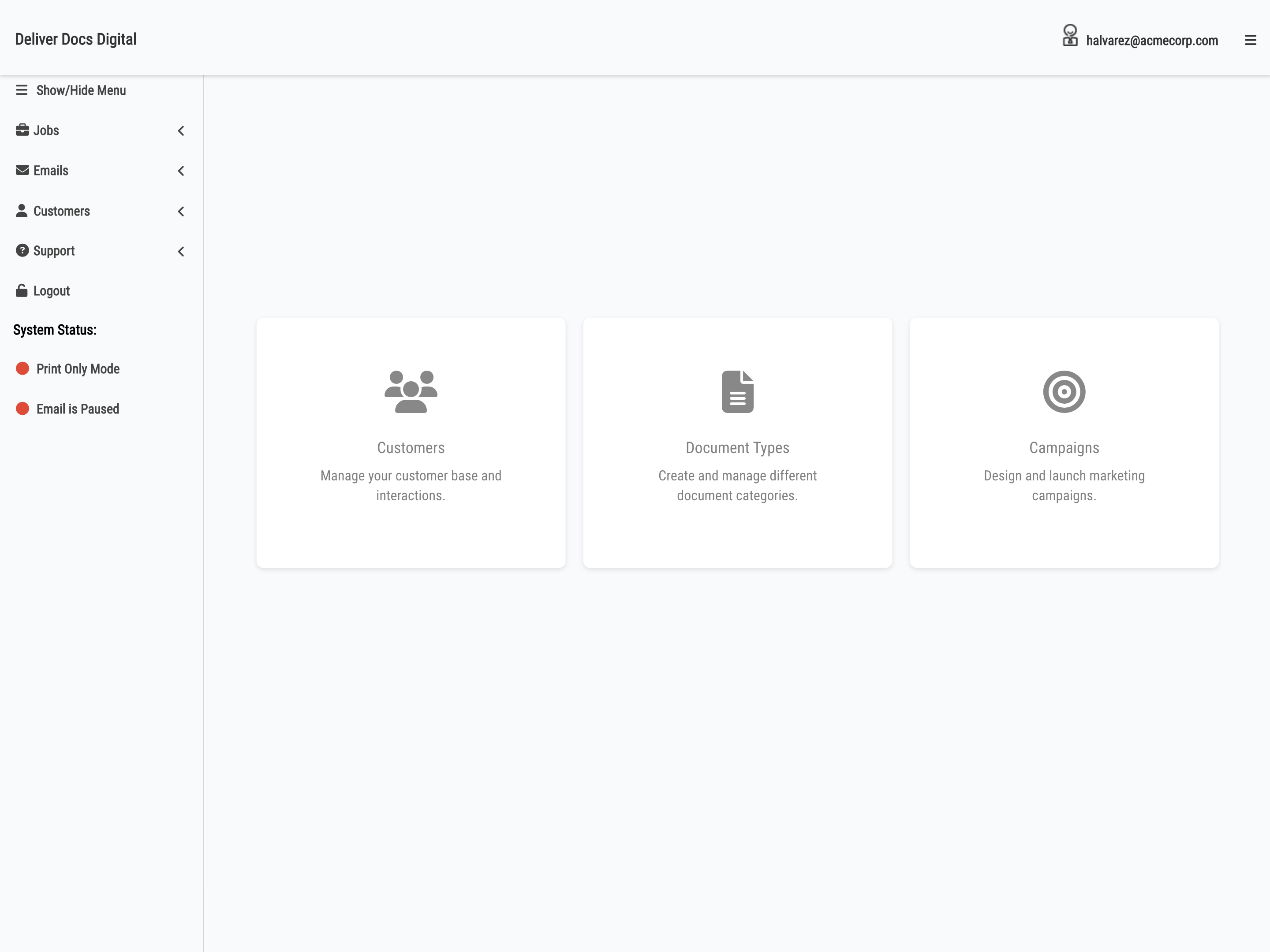
ToolBar Menu
On the far left of the home page we have the tools menu. In this menu are tools that will help you efficiently manage Emails, Customers, and more! Each tool in this menu helps you to increase efficiency by either maintaining better organization, saving time, cutting down on expenses, or all of the above! If you would like an overview of the Toolbar Menu items, then click the button below. OR visit the dropdown menu above:
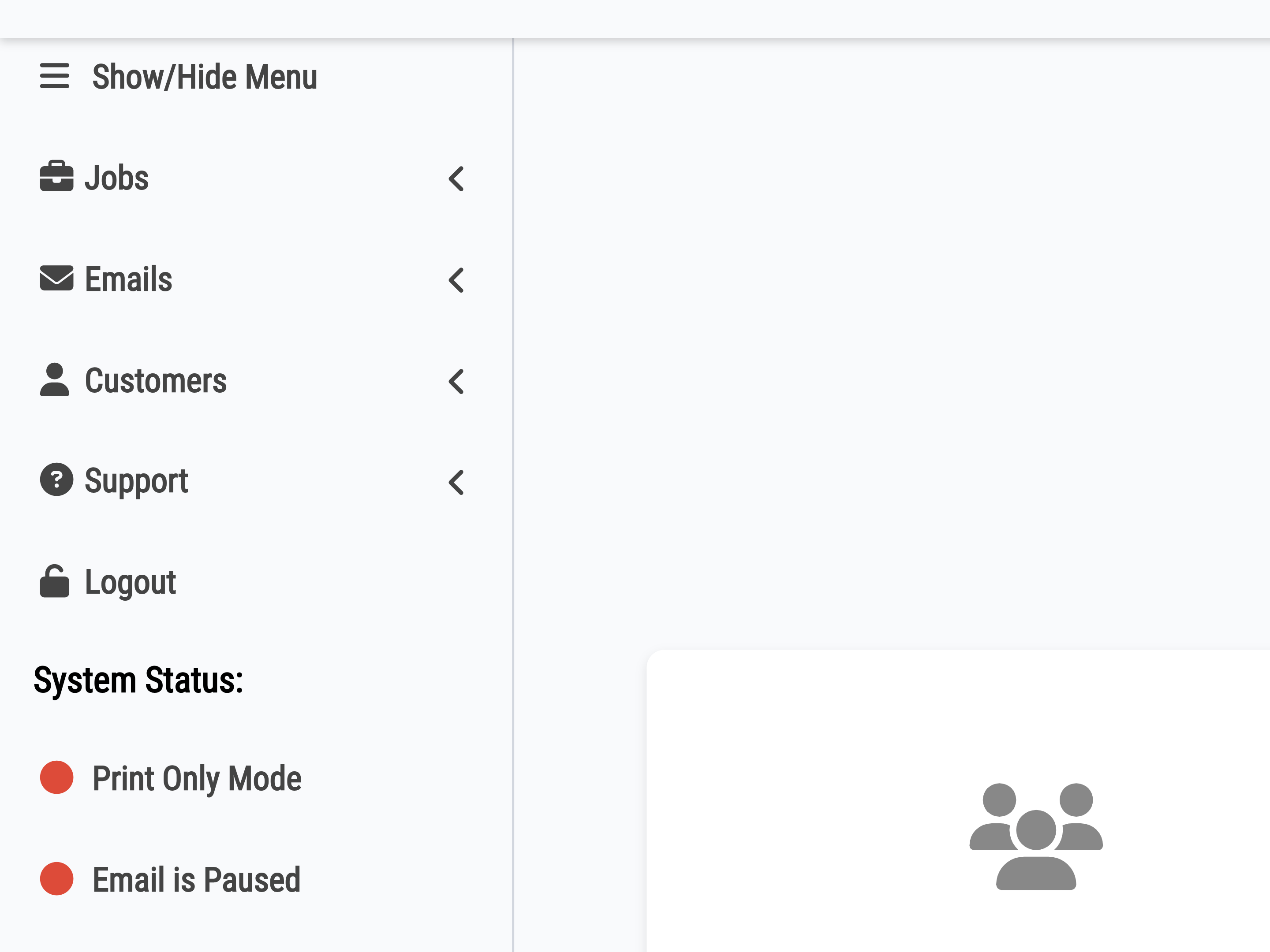
Dashboard
In the center of the page there are three large green boxes titled “Customers,” “Document Types,” and “Campaigns.” These boxes are meant to be easy to find and click on to go to the pages you use the most.
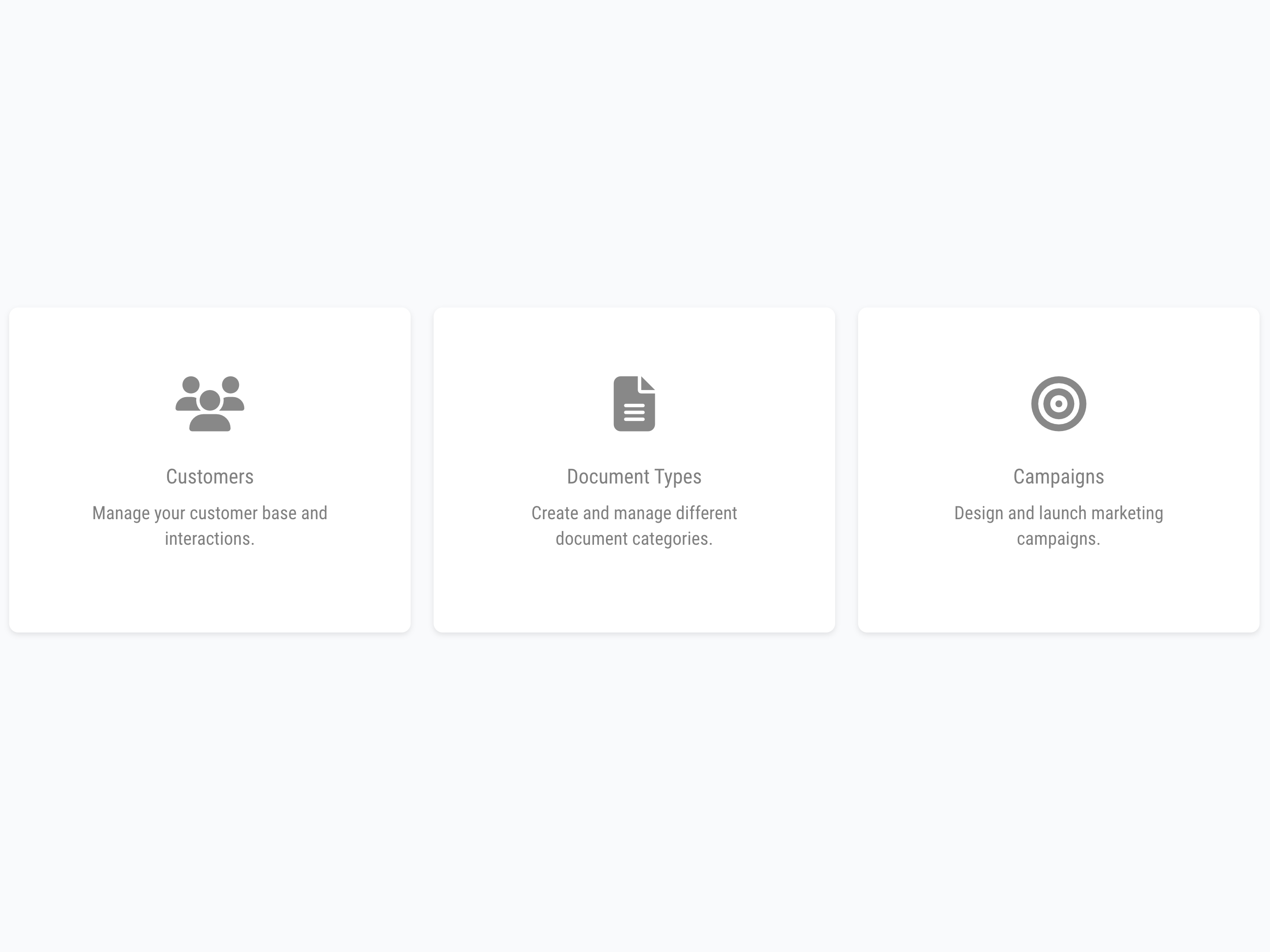
Hamburger Menu
For those seeking a more tailored integration approach and more customizable communication, Easy Send Digital offers SOAP API calls. This method enables the customization of requests, providing a dynamic communication channel that aligns with specific technical requirements.
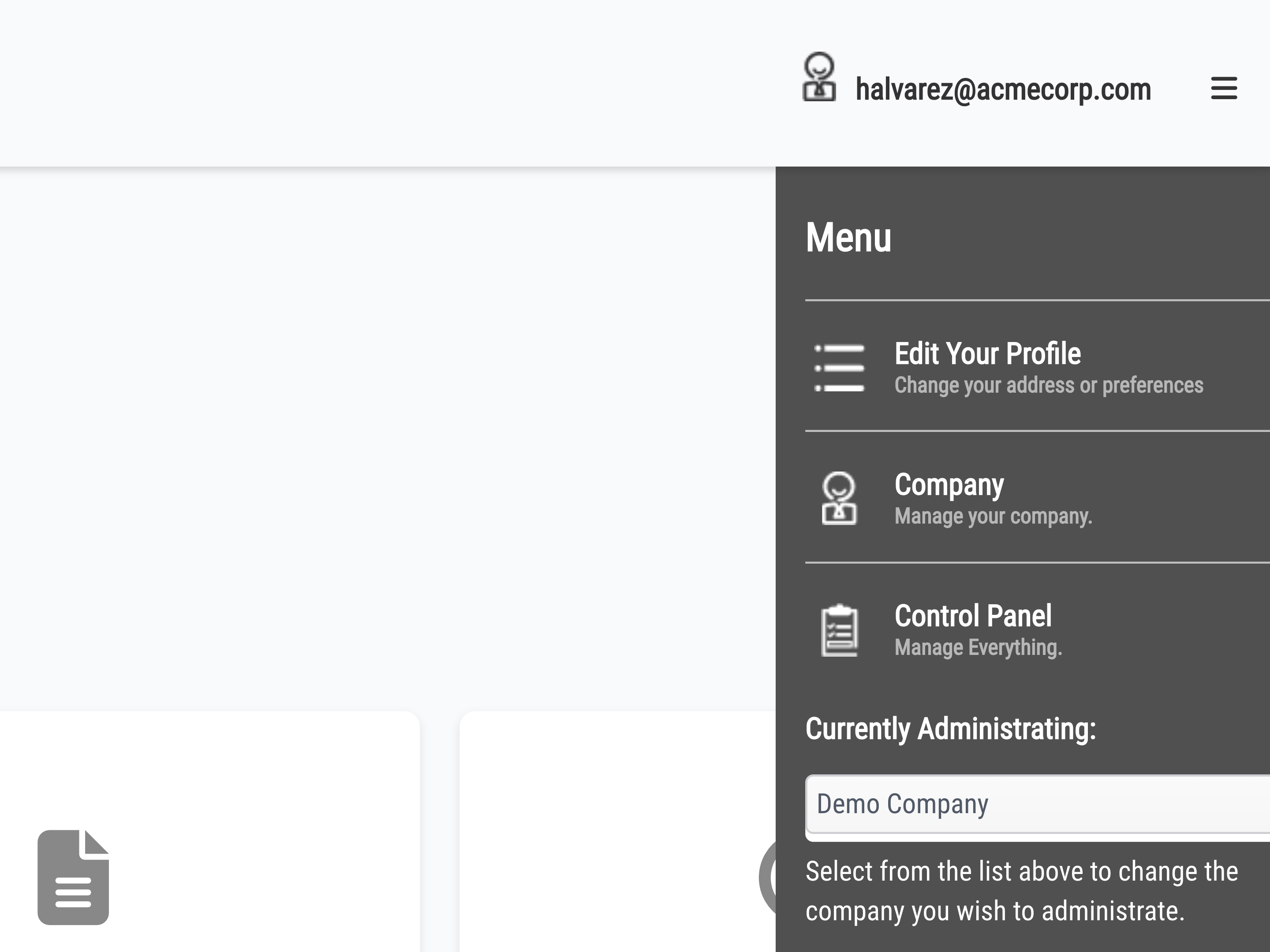
Edit Profile
This allows you to edit settings such as your username, password, and email.
Company
This helps you manage your company by changing system settings, editing your company information, and more.
Control Panel
This is a layout of every page eDelivery has to offer. If you’re ever lost, you can always go to the control panel to look for the page you want and learn how to use it.
Profile
In the top right of the screen to the left of the hamburger menu, your username is displayed. If you click it, it will give you the option of going to your profile or signing out.